Tuesday, 10 November 2009
Glow
Bit of a late night breakthrough - figured seeing as the assignment is a bar, a common thing in bars is light objects of glowing objects to add to design of bar and also shed a little light to darkened surroundings. But...how do you make objects glow in Blender?
Thankfully someone else had the same idea and made a lovely easy to follow tutorial. Be warned however, this particular model takes a bit of rendering time, but the finished product looks lovely~
Materials
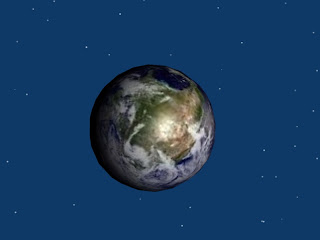 A bit of UV mapping using a tutorial : [link here]
A bit of UV mapping using a tutorial : [link here]I made an Icosphere and then selected the middle and made a split (Ctrl-E -> Mark Seam) then went into UV/Image Editor and loaded the earth image. I then unwrapped (select all - U key) the mesh and scaled and resized it so it fit the image. Then I made a material and selected texmap to make the mapped image render. To finish off I smoothed the sphere and subsurfed then added stars on the world option
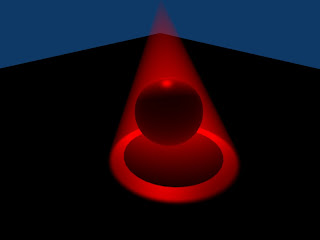 Going back to something simpler - I made a plane to make a floor then a sphere slightly suspended and put a spotlight in with a halo with a red coloured light
Going back to something simpler - I made a plane to make a floor then a sphere slightly suspended and put a spotlight in with a halo with a red coloured light
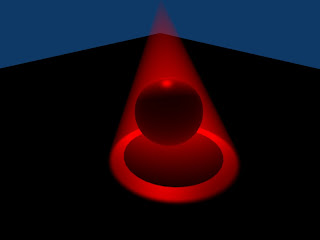 Going back to something simpler - I made a plane to make a floor then a sphere slightly suspended and put a spotlight in with a halo with a red coloured light
Going back to something simpler - I made a plane to make a floor then a sphere slightly suspended and put a spotlight in with a halo with a red coloured lightThursday, 5 November 2009
BONUS STAGE

Bit overdue this particular update - should of been done a bit sooner but I'll catch up soon I swear! (I am a perfectionist and I wont say anything is finished unless I think its good enough - a blessing and a curse in many ways!).
These renders are brought to you today by the Bezier Curve Tool and the Extrude option. Bevel Object also helped
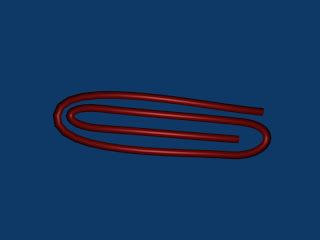
Oh Hello Kitty
 Using what I've learned so far I made a model of Hello Kitty. It turned out pretty good but my skills still need work.
Using what I've learned so far I made a model of Hello Kitty. It turned out pretty good but my skills still need work. I used UV and Ico Spheres and Proportional editing. I used simple colours but should get around to learning how to use materials sometime this week (as it didnt go so well with the banana this week
Subscribe to:
Comments (Atom)



