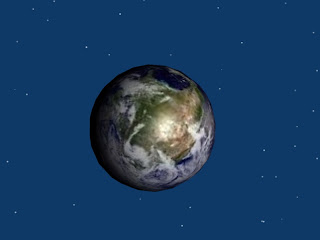 A bit of UV mapping using a tutorial : [link here]
A bit of UV mapping using a tutorial : [link here]I made an Icosphere and then selected the middle and made a split (Ctrl-E -> Mark Seam) then went into UV/Image Editor and loaded the earth image. I then unwrapped (select all - U key) the mesh and scaled and resized it so it fit the image. Then I made a material and selected texmap to make the mapped image render. To finish off I smoothed the sphere and subsurfed then added stars on the world option
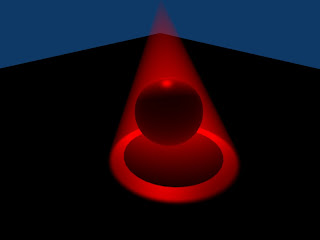 Going back to something simpler - I made a plane to make a floor then a sphere slightly suspended and put a spotlight in with a halo with a red coloured light
Going back to something simpler - I made a plane to make a floor then a sphere slightly suspended and put a spotlight in with a halo with a red coloured light
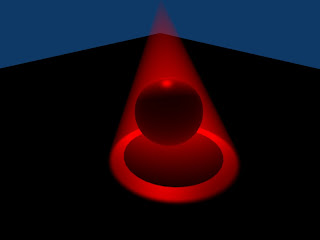 Going back to something simpler - I made a plane to make a floor then a sphere slightly suspended and put a spotlight in with a halo with a red coloured light
Going back to something simpler - I made a plane to make a floor then a sphere slightly suspended and put a spotlight in with a halo with a red coloured light


No comments:
Post a Comment