So here's the next tutorial parts, today playing with editing tools on meshes.
For this tutorial we are making a nice simple (and easy to swallow) pill

For this I made a sphere and chopped it in half in editing mode (A to deselect B to box select and X to delete) via selection then extruded it (E) and closed the other side (Shift + F) before duplicating (shift + D) and rotating (R) to make the other half, using scale (S) to make it a little bigger and the materials tab (F5) to create simple colour textures. I then used smoothing to make the Pill look more smooth and rounded.
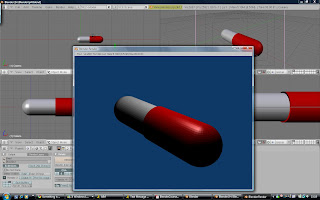
Fairly easy tutorial again, still taking in the various commands that make up Blender but I'm catching on fairly well! I also played around with the rendering tools - in particular the anti-aliasing (known as Oversampling or OSA for short in Blender).
I also attempted the challenge in creating the Salt Cellar. Simple
enough, same deal as creating first half of the pill but deleting bottom half of sphere rather than side and using scale to make the extrude slide outwards


No comments:
Post a Comment